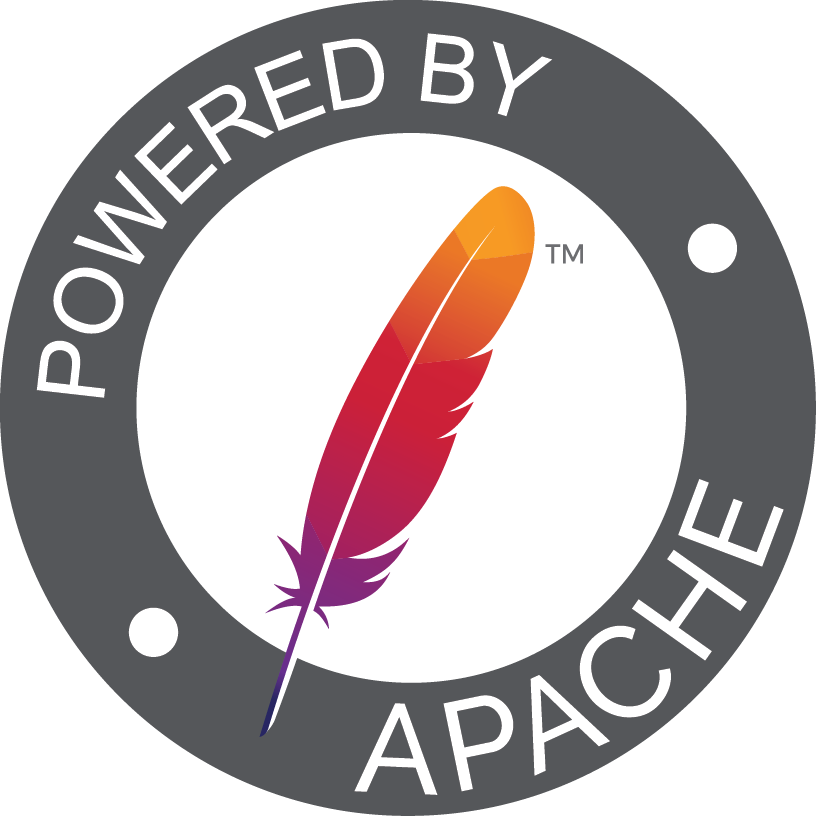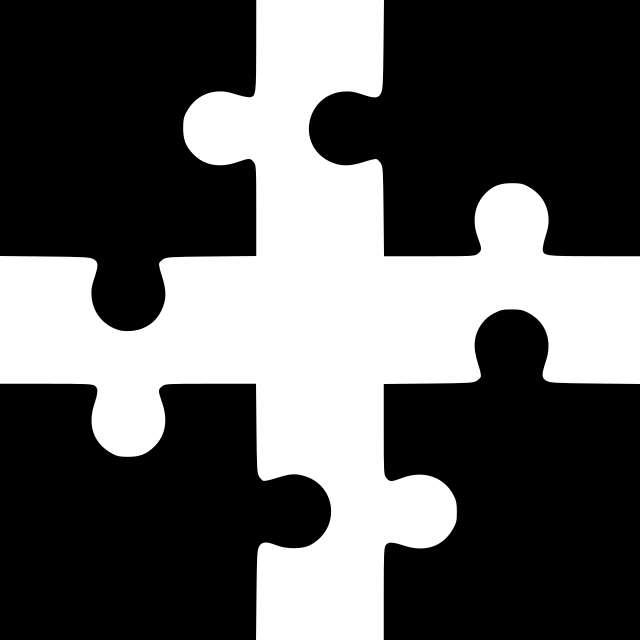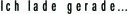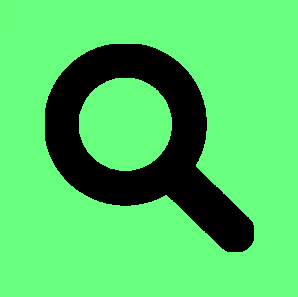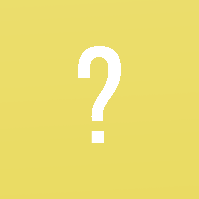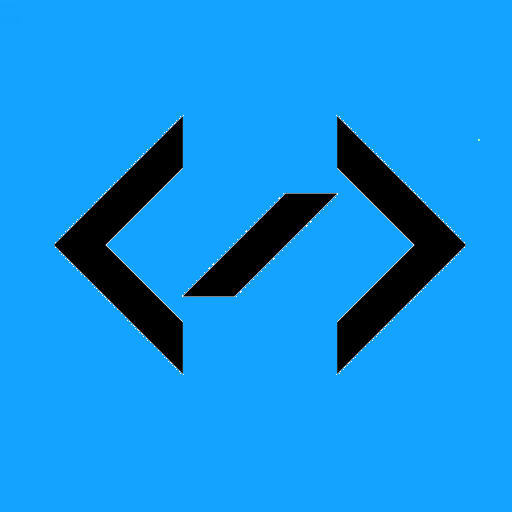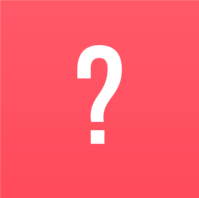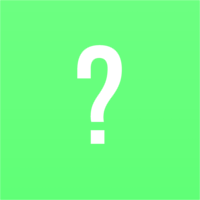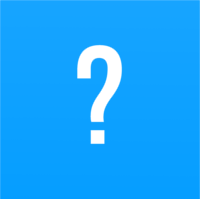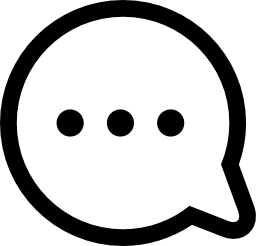How to Disable Apache2 Directory Listing:
To disable directory listing for all vhosts on your apache web server do this:
Disable directory listing FOR ALL VHOSTS
$ sudo nano /etc/apache2/apache2.conf
$ (STRG + W --> Search for Indexes)
You will come to the line 165. The content of the line should be:
$ Options Indexes FollowSymLinks
Replace this line with the following content
$ Options FollowSymLinks
If you want to disable directory listing just for a single vhost do this:
Disable directory listing for a single vhost
$ sudo /etc/apache2/sites-available/yourwebsite.conf
Add the following entry to the vhost conf:
Options FollowSymLinks
$ sudo service apache2 reload
$ sudo service apache2 restart
DONE!